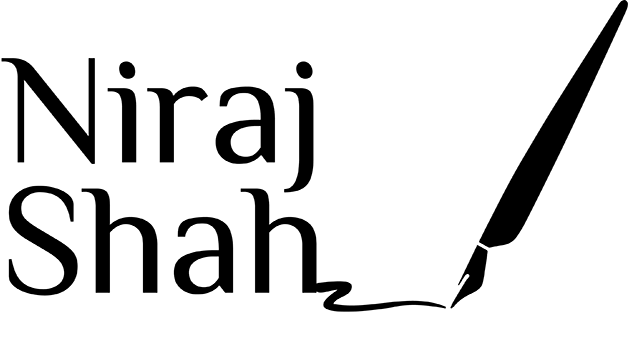Augmented Reality Multiplayer Words
Download it now from the Apple App Store.
Download it now from the Google Play Store.
As I have said on the AR App About page, my Augmented Reality (AR) App will always be changing and expanding.
I had started it with the AR Poems, then added AR Art, next AR Self-Care, and now Multiplayer AR Words.
This section has a dual use; One is to create art with words, and two is connection. We need a fun creative outlet, and we need connection with others. This is why I created the Multiplayer AR Words section in my app.
Connection with Words in AR
In Multiplayer AR Words, you can create words/sentences in augmented reality (AR).
And like a multiplayer game, you can create a room and have your friends join that room. Think of it as a group chat, but you’ll be texting each other in AR. The words/sentences created will have the person’s name on top so you know who’s saying what, just like a name on top of a character in a game. Use this to text in 3D via the app or create some cool, creative works of art with words, with your friends.
Creating Fun Art with Words
Whether it’s just you or it’s you and others in the multiplayer room, you can use the AR words to create poetry, a story, etc. You can change the color, rotation and size of the words/sentences, and you can move them around. You can do this on your own or with others in the room. Instead of using this feature just to text in AR in the app, you can create a work of art with your friends, or, you can do it by yourself.
Click HERE to view Multiplayer AR Words “how-to’s” on my Youtube.
Why Multiplayer AR Words?
So why the feature to create words in augmented reality besides the fact that I like to make things fun and different?
I said that I have always wanted my poetry to be interactive, as to foster a deeper connection with the audience, and now I have done that with my app. But, I also made it so anyone else can do it themselves too!
Use my app as your creative outlet to make your words into a work of art in AR, anywhere you are, and with others if you want since it’s multiplayer.
There is a button to remove the names and remove the buttons themselves from the screen so you can screenshot or screen-record your work of art and share it with the world!
Click HERE to view Multiplayer AR Words “how-to’s” on my Youtube.
Download the App Now
Download it now from the Google Play Store.
Download it now from the Apple App Store.